Learn to configure ACL for Telnet on IPv6.Here in this example lab we are going to configure ACL on IPv6 for telnet service.First we will configure telnet on cisco router. Then we will configure IPv6 ACL on Router such that it allow telnet access to some hosts and block few hosts from telnet.
Here i have blocked host PC 2000::2/64 from telnet Cisco router and allowed other hosts to successfully telnet router machine.
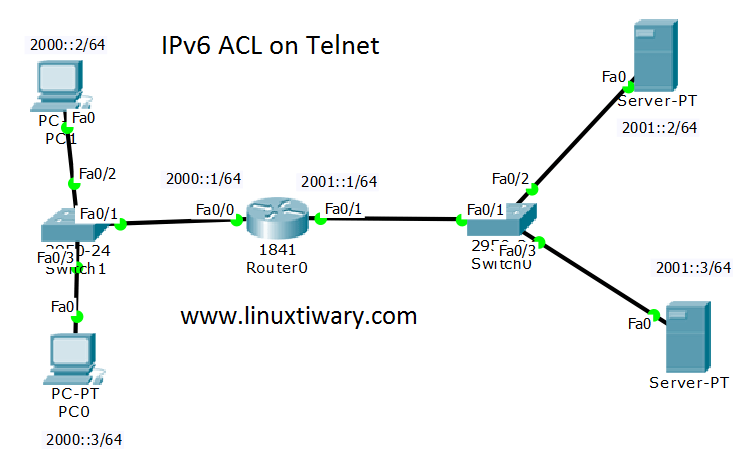
STEP 1:Configure IPv6 Address on Cisco Routers and Other Host Machines Like PC and Servers.
Router>enable Router#config t Enter configuration commands, one per line. End with CNTL/Z. Router(config)#ipv6 unicast-routing Router(config)#int fa0/0 Router(config-if)#ipv6 add 2000::1/64 Router(config-if)#no shut Router(config-if)#exit Router(config)#int fa0/1 Router(config-if)#ipv6 add 2001::1/64 Router(config-if)#no shut
STEP 2: Configure Telnet on Cisco Router.
Router>enable Router#config t Enter configuration commands, one per line. End with CNTL/Z. Router(config)#enable password redhat Router(config-line)#line vty 0 4 Router(config-line)#password ccna123 Router(config-line)#login Router(config-line)#
STEP 3:Configure IPv6 ACL on TELNET
Router(config)#line vty 0 4 Router(config-line)#ipv6 access-list CCNP Router(config-ipv6-acl)#deny ipv6 host 2000::2 any Router(config-ipv6-acl)#permit ipv6 any any Router(config-ipv6-acl)#exit
STEP 4: Now Apply the ACL rule created above for TELNET
Router(config)#line vty 0 4 Router(config-line)#ipv6 access-class CCNP in Router(config-line)#exit Router(config)#
STEP 5:Now troubleshoot and test your ACL rule.
Test telnet connection by trying to telnet your router machine from different hosts.
Check and find whether the hosts you blocked from telnet are blocked or not.
Also check other hosts which are not blocked from telnet are able to telnet your router.
STEP 6: SEE the ACL rules created.
Router#show ipv6 access-list IPv6 access list CCNP deny ipv6 host 2000::2 any (4 match(es)) permit ipv6 any any (1 match(es))
Discover more from Learn Linux CCNA CCNP CEH CISSP CISA Penetration-Testing Bug Bounty IPv6 Cyber-Security Network-Security Online
Subscribe to get the latest posts to your email.
Great explained
LikeLiked by 1 person