In this lab we will learn how to send messages to users logged in to the same router.For this we need to create a telnet program on router and then create some users on router.After that we will login to router through different computer and with different users.And then we will send messages to all users logged into the router or to send a message to any particular user.
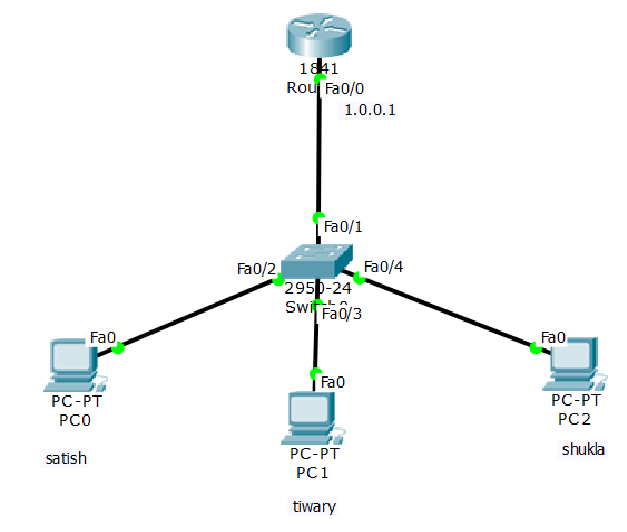
Step1:First assign ip address on router and create some users.
Router(config)#host telnet
telnet(config)#enable password ccna
telnet(config)#username satish password satish
telnet(config)#username tiwary password tiwary
telnet(config)#username shukla password shukla
telnet(config)#int fa0/0
telnet(config-if)#ip add 1.0.0.1 255.0.0.0
telnet(config-if)#no shut In above code i have created three users named satish,tiwary and shukla on my router.
Step2:Create telnet program on router now.
telnet(config)#line vty 0 15
telnet(config-line)#login local
telnet(config-line)#exit
telnet(config)#
Step3:Now we want to send a text message to all active users logged into a router
logged into router using different computer from different users.Then send message from routers and then check whether messages will be delivered or not.
Here i am going to send messages to all users who is currently logged in to this router using send command and * here will broadcast messages to all the users currently looged in to the router.
telnet#send *
Enter message, end with CTRL/Z; abort with CTRL/C:
hi satish tiwary here
from ethical hacking tuition center jaipur
Send message? [confirm]
***
***
*** Message from tty0 to all terminals:
***
hi satish tiwary here
from ethical hacking tuition center jaipur
Now go to pc and check:
Here i was already logged in using telnet and waiting to receive message from router and you can see i have got the messages send from routers.
PC>telnet 1.0.0.1
Trying 1.0.0.1 ...Open
User Access Verification
Username: satish
Password:
telnet>en
Password:
telnet#***
***
*** Message from tty0 to all terminals:
***
hi satish tiwary here
from ethical hacking tuition center jaipur
Similarly go to another pc and check:
For confirmation i have gone to another pc where i was logged in from another user i have seen that the messages have been delivered there too.It means router has broadcaste that message to all logged in users.
PC>telnet 1.0.0.1
Trying 1.0.0.1 ...Open
User Access Verification
Username: tiwary
Password:
telnet>en
Password:
telnet#***
***
*** Message from tty0 to all terminals:
***
hi satish tiwary here
from ethical hacking tuition center jaipur
To view all of the active users on the router, use the show users:
telnet#show users
Line User Host(s) Idle Location
* 0 con 0 idle 00:00:00
196 vty 0 satish idle 00:02:04 1.0.0.2
197 vty 1 tiwary idle 00:05:27 1.0.0.3
Interface User Mode Idle Peer Address
To send a private message to a user logged onto a specific line,
use the send command with the line number:here in below code i am going to send message on line 196
on which user satish is logged in.
telnet#send 196
Enter message, end with CTRL/Z; abort with CTRL/C:
hi i am sending this message for user satish who is looged in on line 196
is this satish there?
Send message? [confirm]
Discover more from Learn Linux CCNA CCNP CEH CISSP CISA Penetration-Testing Bug Bounty IPv6 Cyber-Security Network-Security Online
Subscribe to get the latest posts to your email.