Cisco Packet Tracer : Static Routing Configuration Lab using Four Routers and total six network.
This is simply a static Routing Configuration Lab Showing and Explaining Static Route Configuration using four Routers in a cisco packet tracer.
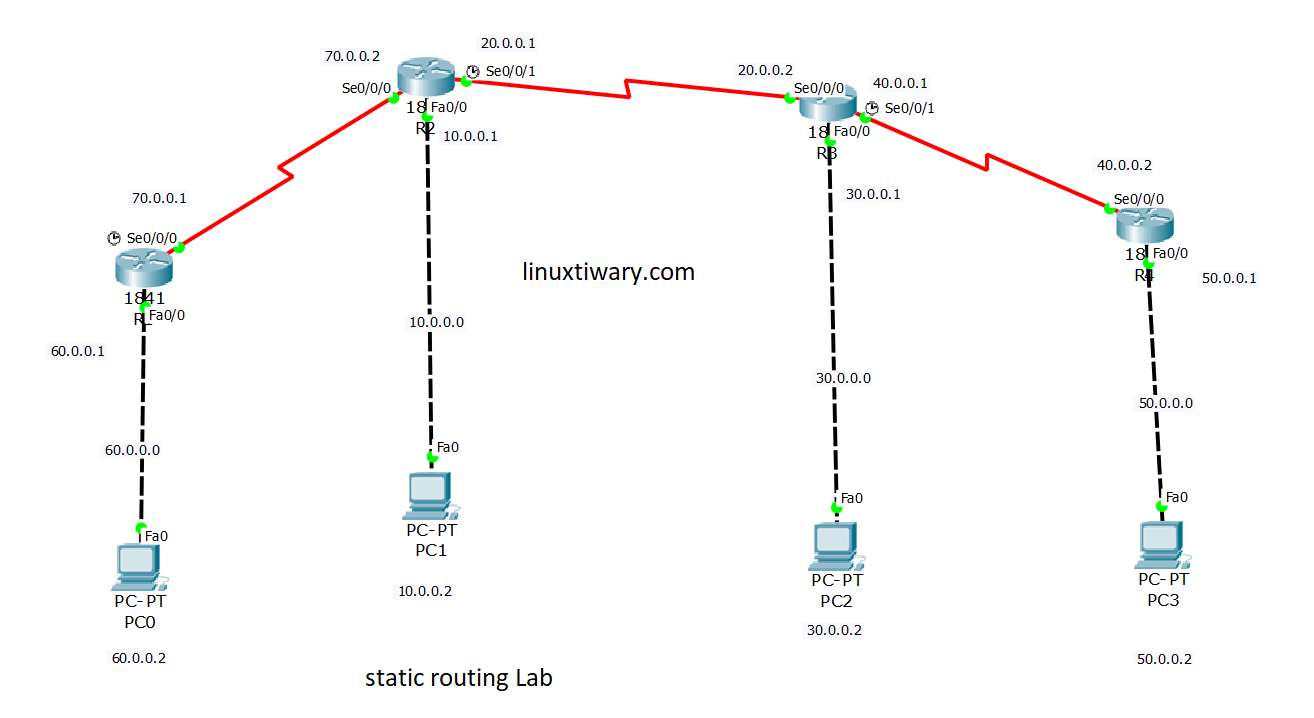
Step 1: Draw the Topology diagram as mentioned in above diagram.
Step 2: Assigned IP address on Each PC with gateway IP.
For Example i Have mentioned one image below.

Step 3: Assign Ip Address on each Router One by One:
First Going to Assign IP address on Router R1
R1(config)#host R1
R1(config)#int fa0/0
R1(config-if)#ip add 60.0.0.1 255.0.0.0
R1(config-if)#no shut
R1(config-if)#exit
R1(config)#int se0/0/0
R1(config-if)#ip add 70.0.0.1 255.0.0.0
R1(config-if)#clock rate 64000
R1(config-if)#no shut
Now Going To Assign IP Address on Router R2
Router(config)#host R2
R2(config)#int se0/0/0
R2(config-if)#ip add 70.0.0.2 255.0.0.0
R2(config-if)#no shut
R2(config-if)#exit
R2(config)#int se0/0/1
R2(config-if)#ip add 20.0.0.1 255.0.0.0
R2(config-if)#clock rate 64000
R2(config-if)#no shut
R2(config-if)#exit
R2(config)#int fa0/0
R2(config-if)#ip add 10.0.0.1 255.0.0.0
R2(config-if)#no shut
Now Assign IP Address on Router R3:
Router(config)#host R3
R3(config)#int fa0/0
R3(config-if)#ip add 30.0.0.1 255.0.0.0
R3(config-if)#no shut
R3(config-if)#exit
R3(config)#
R3(config)#int se0/0/0
R3(config-if)#ip add 20.0.0.2 255.0.0.0
R3(config-if)#no shut
R3(config-if)#exit
R3(config)#int se0/0/1
R3(config-if)#ip add 40.0.0.1 255.0.0.0
R3(config-if)#clock rate 64000
R3(config-if)#no shut
Now assign IP Address on Router R4:
Router(config)#host R4
R4(config)#int se0/0/0
R4(config-if)#ip add 40.0.0.2 255.0.0.0
R4(config-if)#no shut
R4(config-if)#exit
R4(config)#int fa0/0
R4(config-if)#ip add 50.0.0.1 255.0.0.0
R4(config-if)#no shut
Step 4: Now it’s Time to configure Static Route over all those Four Routers R1,R2,R3 and R4
Static Routing Configuration on Router R1:
R1(config)#ip route 10.0.0.0 255.0.0.0 70.0.0.2
R1(config)#ip route 20.0.0.0 255.0.0.0 70.0.0.2
R1(config)#ip route 30.0.0.0 255.0.0.0 70.0.0.2
R1(config)#ip route 40.0.0.0 255.0.0.0 70.0.0.2
R1(config)#ip route 50.0.0.0 255.0.0.0 70.0.0.2
Static Routing Configuration on Router R2:
R2(config)#ip route 30.0.0.0 255.0.0.0 20.0.0.2
R2(config)#ip route 40.0.0.0 255.0.0.0 20.0.0.2
R2(config)#ip route 50.0.0.0 255.0.0.0 20.0.0.2
R2(config)#ip route 60.0.0.0 255.0.0.0 70.0.0.1
Static Routing Configuration on Router R3:
R3(config)#ip route 10.0.0.0 255.0.0.0 20.0.0.1
R3(config)#ip route 60.0.0.0 255.0.0.0 20.0.0.1
R3(config)#ip route 70.0.0.0 255.0.0.0 20.0.0.1
R3(config)#ip route 50.0.0.0 255.0.0.0 40.0.0.2
Static Routing Configuration on Router R4:
R4(config)#ip route 10.0.0.0 255.0.0.0 40.0.0.1
R4(config)#ip route 20.0.0.0 255.0.0.0 40.0.0.1
R4(config)#ip route 30.0.0.0 255.0.0.0 40.0.0.1
R4(config)#ip route 60.0.0.0 255.0.0.0 40.0.0.1
R4(config)#ip route 70.0.0.0 255.0.0.0 40.0.0.1
AT the End test the communication between two PC to test whether your Routing is properly configured or not.
First Check the IP Address of PC:
PC>ipconfig
FastEthernet0 Connection:(default port)
Link-local IPv6 Address.........: FE80::210:11FF:FEC8:A547
IP Address......................: 50.0.0.2
Subnet Mask.....................: 255.0.0.0
Default Gateway.................: 50.0.0.1
Then Ping with another PC:
PC>ping 60.0.0.2
Pinging 60.0.0.2 with 32 bytes of data:
Request timed out.
Reply from 60.0.0.2: bytes=32 time=3ms TTL=124
Reply from 60.0.0.2: bytes=32 time=3ms TTL=124
Reply from 60.0.0.2: bytes=32 time=15ms TTL=124
Ping statistics for 60.0.0.2:
Packets: Sent = 4, Received = 3, Lost = 1 (25% loss),
Approximate round trip times in milli-seconds:
Minimum = 3ms, Maximum = 15ms, Average = 7ms
You can see another PC is Receiving the Packets. It means It’s working fine.
Discover more from Learn Linux CCNA CCNP CEH CISSP CISA Penetration-Testing Bug Bounty IPv6 Cyber-Security Network-Security Online
Subscribe to get the latest posts to your email.
thanks for facilitating students tasks
LikeLike