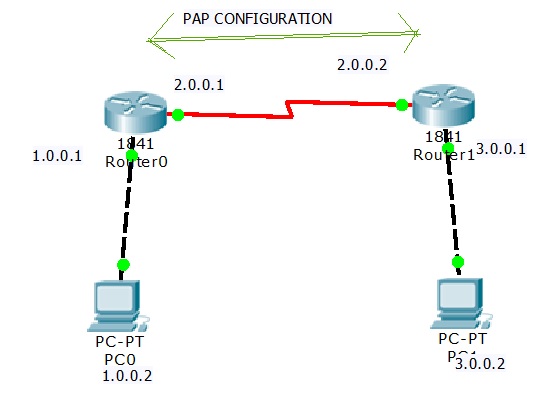In this tutorial you will learn how to configure PPP(Point to Point Protocol).
Authentication— You can use authentication to verify a router’s identity when it is connecting into your router. Options for authentication include CHAP and PAP.
Here in this lab we will learn how to configure PAP between two routers using cisco packet tracer.
 https://linuxtiwary.com/ethical-hacking-training/
https://linuxtiwary.com/ethical-hacking-training/
PAP is an authentication method that can be used over Point to Point links. The username and password are sent in plain text, there is no encryption or protection. If it is accepted, the connection is allowed.Password Authentication Protocol goes through two way handshake process but still it is not considered a strong authentication protocol.
Configuration on Router R1:
Router>enable
Router#config terminal
Enter configuration commands, one per line. End with CNTL/Z.
Router(config)#hostname R1
R1(config)#int fa0/0
R1(config-if)#ip address 1.0.0.1 255.0.0.0
R1(config-if)#no shut
R1(config-if)#exit
R1(config)#interface se0/0/0
R1(config-if)#ip address 2.0.0.1 255.0.0.0
R1(config-if)#clock rate 64000
R1(config-if)#no shut
Bydefault HDLC is configured on router interface,If you want to confirm you can use below command.
R1#show interface se0/0/0
Serial0/0/0 is up, line protocol is up (connected)
Hardware is HD64570
Internet address is 2.0.0.1/8
MTU 1500 bytes, BW 1544 Kbit, DLY 20000 usec,
reliability 255/255, txload 1/255, rxload 1/255
Encapsulation HDLC, loopback not set, keepalive set (10 sec)
PPP Configuration on Router R1:
R1#config t
Enter configuration commands, one per line. End with CNTL/Z.
R1(config)#username R2 password ccna123
R1(config)#int se0/0/0
R1(config-if)#encapsulation ppp
R1(config-if)#ppp authentication pap
R1(config-if)#ppp pap sent-username R1 password ccna123
Verify whether PPP is configured or not on your router serial interface using below command.
R1#show interface se0/0/0
Serial0/0/0 is up, line protocol is down (disabled)
Hardware is HD64570
Internet address is 2.0.0.1/8
MTU 1500 bytes, BW 1544 Kbit, DLY 20000 usec,
reliability 255/255, txload 1/255, rxload 1/255
Encapsulation PPP, loopback not set, keepalive set (10 sec)
Configuration on Router R2:
Router>enable
Router#config t
Enter configuration commands, one per line. End with CNTL/Z.
Router(config)#hostname R2
R2(config)#int fa0/0
R2(config-if)#ip address 3.0.0.1 255.0.0.0
R2(config-if)#no shut
R2(config-if)#exit
R2(config)#int se0/0/0
R2(config-if)#ip address 2.0.0.2 255.0.0.0
R2(config-if)#no shut
See router interface before configuring PPP over it.
R2#show interface se0/0/0
Serial0/0/0 is up, line protocol is up (connected)
Hardware is HD64570
Internet address is 2.0.0.2/8
MTU 1500 bytes, BW 1544 Kbit, DLY 20000 usec,
reliability 255/255, txload 1/255, rxload 1/255
Encapsulation HDLC, loopback not set, keepalive set (10 sec)
PPP Configuration over Router R2:
R2#config t
Enter configuration commands, one per line. End with CNTL/Z.
R2(config)#username R1 password ccna123
R2(config)#int se0/0/0
R2(config-if)#encapsulation ppp
R2(config-if)#ppp authentication pap
R2(config-if)#ppp pap sent-username R2 password ccna123
Verify Router serial interface after configuring PPP over it.
R2#show int se0/0/0
Serial0/0/0 is up, line protocol is up (connected)
Hardware is HD64570
Internet address is 2.0.0.2/8
MTU 1500 bytes, BW 1544 Kbit, DLY 20000 usec,
reliability 255/255, txload 1/255, rxload 1/255
Encapsulation PPP, loopback not set, keepalive set (10 sec)
Connection Testing using ping after Configuration of PAP between routers:
R1(config)#do ping 2.0.0.2
Type escape sequence to abort.
Sending 5, 100-byte ICMP Echos to 2.0.0.2, timeout is 2 seconds:
!!!!!
Success rate is 100 percent (5/5), round-trip min/avg/max = 1/17/37 ms
Connection Testing using ping command after Configuration of PAP between routers:
R2(config)#do ping 2.0.0.1
Type escape sequence to abort.
Sending 5, 100-byte ICMP Echos to 2.0.0.1, timeout is 2 seconds:
!!!!!
Success rate is 100 percent (5/5), round-trip min/avg/max = 1/7/21 ms
R2(config)#
Discover more from Learn Linux CCNA CCNP CEH CISSP CISA Penetration-Testing Bug Bounty IPv6 Cyber-Security Network-Security Online
Subscribe to get the latest posts to your email.