Learn how to configure loopback interfaces on cisco router.In this tutorial we will learn how to assign ip address on loopback interfaces.Loopback interfaces are logical interfaces or you can say virtual interfaces in cisco router.They are not real interfaces.That’s why they never goes down untill or unless the complete router itself goes down.Here using cisco packet tracer lab we will show you how to configure virtual interfaces or loopback interfaces on cisco router and use them in routing.
Configuration on Router R1:
here I am going to assign ip address on router real interfaces and also going to create virtual interfaces and loopback interfaces and assign ip address on loopback interfaces.
Router>enable Router#config t Enter configuration commands, one per line. End with CNTL/Z. Router(config)#host R1 R1(config)#int fa0/0 R1(config-if)#ip add 1.0.0.1 255.0.0.0 R1(config-if)#no shut R1(config-if)#exit Now go to loopback Interface and assign ip address on it. R1(config)#int loopback 1 R1(config-if)#ip add 2.0.0.1 255.0.0.0 R1(config-if)#no shut R1(config-if)#exit R1(config)#int loopback 2 R1(config-if)#ip add 3.0.0.1 255.0.0.0 R1(config-if)#no shut R1(config-if)#exit
R1(config)#int loopback 3 R1(config-if)#ip add 4.0.0.1 255.0.0.0 R1(config-if)#no shut R1(config-if)# R1(config-if)#exit
See or verify router interface ip address using below command:
R1#show ip int br Interface IP-Address OK? Method Status Protocol FastEthernet0/0 1.0.0.1 YES manual up down FastEthernet0/1 unassigned YES unset administratively down down Loopback1 2.0.0.1 YES manual up up Loopback2 3.0.0.1 YES manual up up Loopback3 4.0.0.1 YES manual up up Vlan1 unassigned YES unset administratively down down R1#
Configuration RIP Routing on Router R1:
remember you also have to include network created by Virtual Interfaces what we call Loopback interfaces.
R1#config t Enter configuration commands, one per line. End with CNTL/Z. R1(config)#router rip R1(config-router)#version 1 R1(config-router)#network 1.0.0.0 R1(config-router)#network 2.0.0.0 R1(config-router)#network 3.0.0.0 R1(config-router)#network 4.0.0.0 R1(config-router)#exit R1(config)#exit
Now see RIP Routing DATABASES on Router R1:
R1#show ip rip database 1.0.0.0/8 auto-summary 1.0.0.0/8 directly connected, FastEthernet0/0 2.0.0.0/8 auto-summary 2.0.0.0/8 directly connected, Loopback1 3.0.0.0/8 auto-summary 3.0.0.0/8 directly connected, Loopback2 4.0.0.0/8 auto-summary 4.0.0.0/8 directly connected, Loopback3 5.0.0.0/8 auto-summary 5.0.0.0/8 [1] via 1.0.0.2, 00:00:05, FastEthernet0/0 6.0.0.0/8 auto-summary 6.0.0.0/8 [1] via 1.0.0.2, 00:00:05, FastEthernet0/0 7.0.0.0/8 auto-summary 7.0.0.0/8 [1] via 1.0.0.2, 00:00:05, FastEthernet0/0 R1#
Configure IP ADDRESS on INTERFACES OF ROUTER R2:
Router>enable Router#config t Enter configuration commands, one per line. End with CNTL/Z. Router(config)#host R2 R2(config)#int fa0/0 R2(config-if)#ip add 1.0.0.2 255.0.0.0 R2(config-if)#no shut
R2(config-if)#exit R2(config)#int lo 1 R2(config-if)#ip add 5.0.0.1 255.0.0.0 R2(config-if)#no shut R2(config-if)#exit
R2(config)#int lo 2 R2(config-if)#ip add 6.0.0.1 255.0.0.0 R2(config-if)#no shut R2(config-if)# R2(config-if)#exit
R2(config)#int lo 3 R2(config-if)#ip add 7.0.0.1 255.0.0.0 R2(config-if)#no shut R2(config-if)#exit
Let’s check Router R2 interfaces ip addresses:
R2#show ip interface brief Interface IP-Address OK? Method Status Protocol FastEthernet0/0 1.0.0.2 YES manual up up FastEthernet0/1 unassigned YES unset administratively down down Loopback1 5.0.0.1 YES manual up up Loopback2 6.0.0.1 YES manual up up Loopback3 7.0.0.1 YES manual up up Vlan1 unassigned YES unset administratively down down
Configure Routing RIP on Router R2:
R2#config terminal Enter configuration commands, one per line. End with CNTL/Z. R2(config)#router rip R2(config-router)#version 1 R2(config-router)#network 1.0.0.0 R2(config-router)#network 5.0.0.0 R2(config-router)#network 6.0.0.0 R2(config-router)#network 7.0.0.0 R2(config-router)#exit R2(config)#exit R2#
See RIP Databases on Router R2:
R2#show ip rip database 1.0.0.0/8 auto-summary 1.0.0.0/8 directly connected, FastEthernet0/0 2.0.0.0/8 auto-summary 2.0.0.0/8 [1] via 1.0.0.1, 00:00:26, FastEthernet0/0 3.0.0.0/8 auto-summary 3.0.0.0/8 [1] via 1.0.0.1, 00:00:26, FastEthernet0/0 4.0.0.0/8 auto-summary 4.0.0.0/8 [1] via 1.0.0.1, 00:00:26, FastEthernet0/0 5.0.0.0/8 auto-summary 5.0.0.0/8 directly connected, Loopback1 6.0.0.0/8 auto-summary 6.0.0.0/8 directly connected, Loopback2 7.0.0.0/8 auto-summary 7.0.0.0/8 directly connected, Loopback3
Now check every interfaces including loopback interfaces by pinging ip assigned on each loopback interfaces:
R1#ping 2.0.0.1 Type escape sequence to abort. Sending 5, 100-byte ICMP Echos to 2.0.0.1, timeout is 2 seconds: !!!!! Success rate is 100 percent (5/5), round-trip min/avg/max = 1/10/20 ms
R1#ping 3.0.0.1 Type escape sequence to abort. Sending 5, 100-byte ICMP Echos to 3.0.0.1, timeout is 2 seconds: !!!!! Success rate is 100 percent (5/5), round-trip min/avg/max = 0/16/40 ms
R1#ping 4.0.0.1 Type escape sequence to abort. Sending 5, 100-byte ICMP Echos to 4.0.0.1, timeout is 2 seconds: !!!!! Success rate is 100 percent (5/5), round-trip min/avg/max = 14/38/52 ms
R1#ping 5.0.0.1 Type escape sequence to abort. Sending 5, 100-byte ICMP Echos to 5.0.0.1, timeout is 2 seconds: !!!!! Success rate is 100 percent (5/5), round-trip min/avg/max = 0/4/20 ms
R1#ping 6.0.0.1 Type escape sequence to abort. Sending 5, 100-byte ICMP Echos to 6.0.0.1, timeout is 2 seconds: !!!!! Success rate is 100 percent (5/5), round-trip min/avg/max = 0/0/1 ms
R1#ping 7.0.0.1 Type escape sequence to abort. Sending 5, 100-byte ICMP Echos to 7.0.0.1, timeout is 2 seconds: !!!!! Success rate is 100 percent (5/5), round-trip min/avg/max = 0/0/1 ms R1#
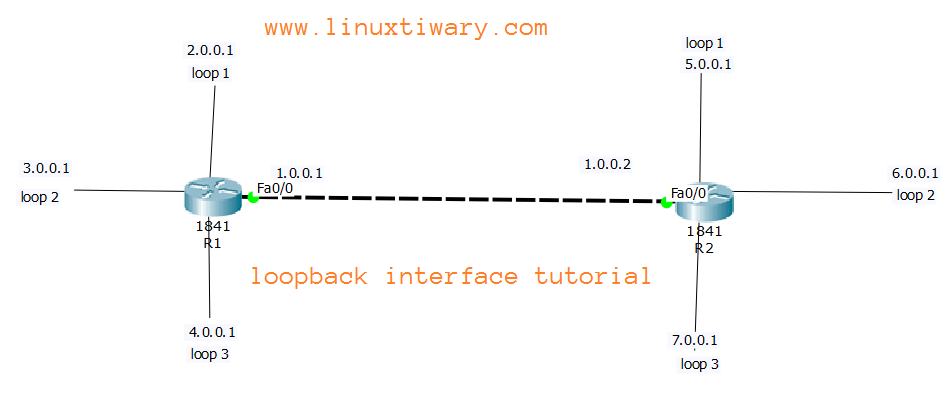

This is a nice article om ccna. I am also write a blog in that computers and ccna related articles will be published for some more articles about windows and android also read my blog on https://technohelper24.wordpress.com
LikeLike